Digital Platforms Case Studies - Google Classroom and Remind
Case Study 1: Google Classroom
Overview
Google Classroom is a free online platform created by Google for educational organizations. It aims to simplify creating, distributing, and grading assignments. Google Classroom works with other Google services, like Google Docs, Google Drive, and Gmail, providing a unified experience for teachers and students.
User Engagement
Google Classroom encourages engagement among students, teachers, and parents by providing a single platform for all classroom activities. Students submit assignments, receive feedback, and communicate with their peers and teachers. Teachers post announcements, create and grade assignments, and provide resources. Parents can receive summaries of their child’s activities, keeping them informed about their progress.
Influence on Communication
Google Classroom changes communication in education by promoting digital communication over traditional methods. Teachers and students interact through comments on assignments and posts, private messages, and real-time feedback. This change can boost participation, especially for students who may be less likely to speak up in a physical classroom setting. However, it also requires a clear digital protocol to avoid misunderstandings.
Information Consumption
The platform centralizes information access, with all course materials, assignments, and resources available in one place. This ease of access can improve information retention and organization for students. However, it also requires students to have good digital literacy skills to navigate and use these resources effectively.
Impact on Learning
Google Classroom can positively impact learning by enabling differentiated instruction, providing immediate feedback, and facilitating collaborative learning. However, it can also lead to potential distractions if students misuse the platform. Additionally, the digital accessibility gap may widen if some students lack reliable internet access or devices.
Privacy and Safety
Privacy and safety are significant concerns with any digital platform. Google Classroom complies with FERPA and COPPA regulations, but schools must ensure that their use of the platform is secure. Educators need to teach students about digital citizenship and the importance of keeping their personal information safe.
Required Literacies
Digital Literacy: Understanding how to use Google Classroom and its integrated tools.
Information Literacy: Ability to find, evaluate, and use information within the platform effectively.
Communication Literacy: Understanding appropriate online communication etiquette and collaboration skills.
Privacy Literacy: Awareness of data privacy practices and maintaining security.
Reflection
Google Classroom aligns well with educational goals by providing an organized, interactive, and accessible learning environment. Educators can leverage its features for effective teaching, such as using real-time feedback and digital resources. Parents support their child's engagement by monitoring progress and encouraging good digital practices.
Case Study 2: Remind
Overview
Remind is a communication platform designed to enable communication between teachers and parents through text messages. It allows teachers to send out announcements and reminders, ensuring that everyone stays informed and connected.
User Engagement
Remind engages users by providing instant communication. Teachers send messages about assignments, reminders, and announcements directly to parents' phones. Parents can receive timely updates and ask questions while staying informed about their child’s school activities.
Influence on Communication
Remind influences communication by making it more immediate and accessible. Teachers can reach parents quickly, fostering a responsive and engaged community. This real-time communication can enhance parental involvement and student accountability, though it also requires users to manage notifications to avoid being overwhelmed.
Information Consumption
Information is consumed in short messages, making it easy for users to stay informed. This format ensures important information is noticed, but it also means that messages must be clear and concise to avoid miscommunication.
Impact on Learning
Remind can positively impact learning by keeping parents informed and engaged, reducing the likelihood of missed assignments and deadlines. However, over-reliance on text communication might limit deeper interactions and discussions that occur in a classroom setting or over a phone call.
Privacy and Safety
Remind prioritizes privacy and safety by not sharing personal phone numbers. It complies with FERPA and COPPA regulations, ensuring that communication remains secure. It even generates burner numbers for the teachers so teachers can call parents directly from their phones without the parents gaining access to their personal phone numbers. Educators and parents should be vigilant about the frequency and content of communications to prevent misuse.
Required Literacies
Digital Literacy: Ability to use the Remind app and understand its features.
Communication Literacy: Skills for concise and clear communication through text messages.
Time Management Literacy: Balancing notifications and managing time effectively to respond to messages promptly.
Privacy Literacy: Understanding the importance of data privacy and secure communication.
Reflection
Remind aligns with educational goals by enhancing communication and keeping all stakeholders informed. Educators can use it to ensure the timely distribution of information and reminders, while parents play a crucial role in supporting their child's adherence to schedules and deadlines.
Kukuvka, A. (June 24, 2024). Google classroom features and tools [Screenshot]. Retrieved from https://classroom.google.com/h
Kukuvka, A. (June 24, 20204). Remind features and tools [Screenshot]. Retrieved from https://www.remind.com/send_the_app







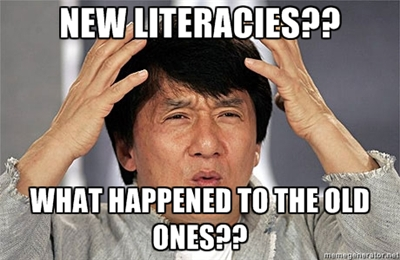
Hi Allison
ReplyDeleteI am familiar and use quite frequently both platforms, they both allow educators to communicate with families but google classroom is used as a classroom management tool. Google classroom is useful in the sense that teachers can post assignments and students can submit for grading, immediate feedback can be posted. Parents can have access to see their child's progress and view any upcoming and missing assignments, they can also communicate with teachers. I agree that using google classroom can pose distractions and inappropriate communication between students. During covid as a parent, my daughters classmates were engaged in conversation that were demeaning to others and the feature to comment had to be disabled by the teacher. As a parent I use remind to communicate with administration at my daughters school. I also use it to communication with the directors and coaches of her cheer team. Both tools are useful but somewhat different in the sense that remind is mostly used for immediate communication and engagement while google classroom focuses in the management of the classroom.